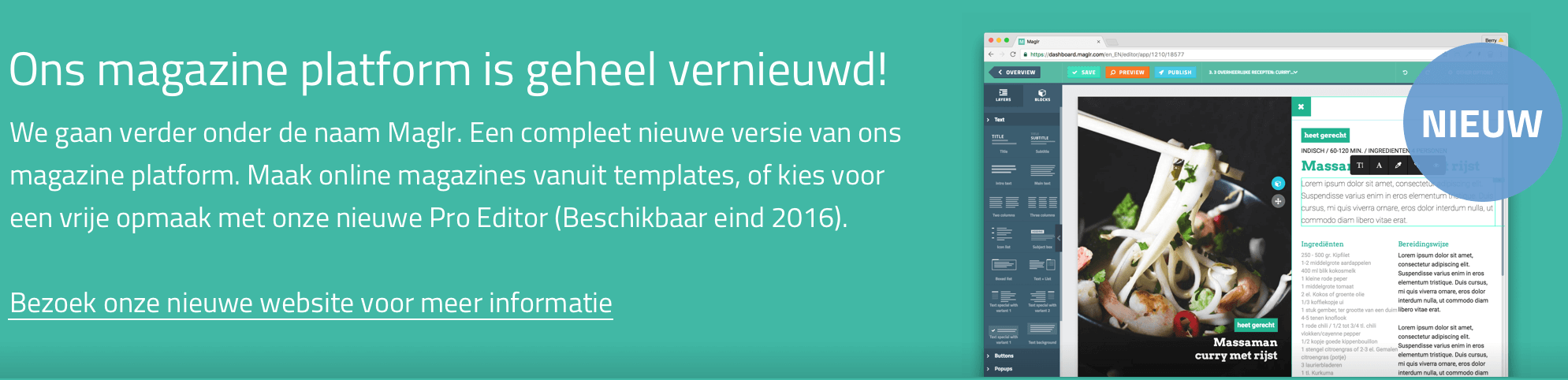iPad magazine
After publishing a magazine it’s possible to publish this magazine on iPad too. To facilitate this, Blueberry will develop an App. iPad-users can download these apps from the App Store, and install it to their iPad right away.
 After installing the app, all editions can be downloaded and viewed in a manner very much similar to viewing the magazine in a web browser on a standard PC or Mac. Because of the impossibility to run Adobe’s Flash on iPad, this not an option using the Safari web browser. Depending on the type of license held, both magazine alternatives can be ported to iPad.
After installing the app, all editions can be downloaded and viewed in a manner very much similar to viewing the magazine in a web browser on a standard PC or Mac. Because of the impossibility to run Adobe’s Flash on iPad, this not an option using the Safari web browser. Depending on the type of license held, both magazine alternatives can be ported to iPad.
How to publish to iPad
To publish a magazine to iPad, it needs to be created with the Magazine Editor. Creating a different size magazine for web and iPad is not necessary. Just selecting the iPad screen-size (full-screen, that is) is sufficient to publish to both mentioned media. Except for Flash-elements, every other function works on both formats. Flash is simply switched off. After testing, the magazine is ready for publication.With a single touch of a button, the Editor places the magazine online (web) and produces a magazine app. When the reader starts up her or his iPad, a notification about the new edition will appear, which can now be downloaded.Once downloaded, the magazine will remain on the iPad’s hard disk so no internet-connection is needed for reading the magazine.When an existing magazine is edited it can be published once again. Users that had already downloaded the app, receive a notification when starting their iPad after re-publication giving them the option to download the new data which is then integrated in the original magazine.When an entirely new magazine is published, app-users can be notified via newsletter or using a app-push-notification.
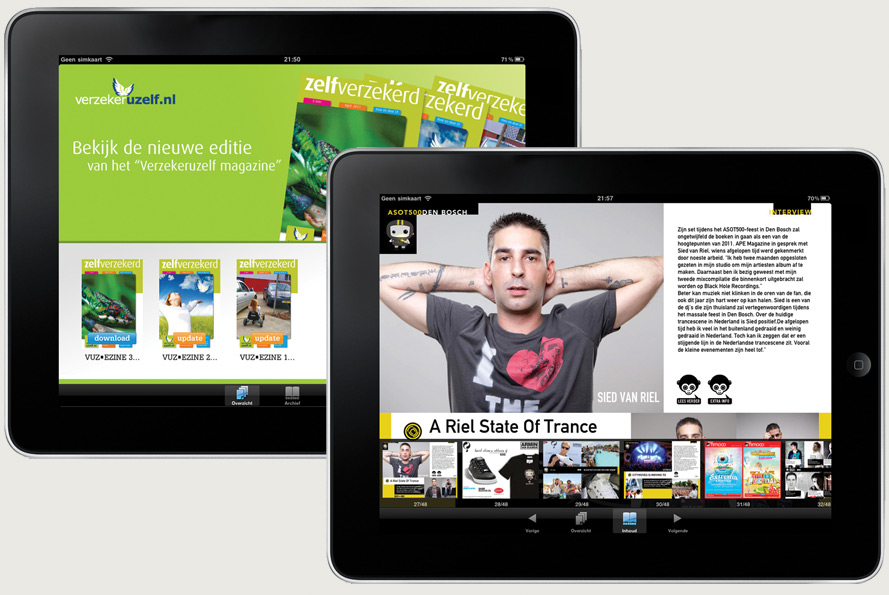
Viewing a magazine on iPad & iPhone via Browser
The Magazine Editor is specifically designed to work as an app. In the web browser on iPad or iPhone, the magazine is visible, but without the interactive elements. When viewed this way, a flat and static version of the magazine will be displayed. These are basically screenshots of the actual pages, which can be slid through. When this is done on iPad, the visitor will be notified of the availability of the app in the App Store.
The iPad-magazine application
The magazine-application is set up as simple as possible and adaptable to a desired style. The application opens in a start-up screen, after which an overview of all available issues appears, in the form of lined-up covers. Here, the user has the option to download, view or update an issue. In the top of the home screen, it’s possible to insert slides or news headlines. These elements can be edited freely thanks to the Magazine Editor’s management system. Besides that, the application also contains a Help-page, a cover-overview, options for multilingualism and the possibility to switch between pages via quick navigation.
Alle mogelijkheden kort op een rij:
-
Our software enables you to create and publish your magazines to iPad yourself!
-
BlueBerry Media will prepare and produce your App. Whether it be an standard magazien app or an completely customized format!
-
The iPad-app will download te entire magazine to it's internal harddisk and afterwards will keep an eye on updates itself
-
Multiple publications can be placed within the App
-
Connecting a payment system to the App is optional. For purchase of a single issue or several magazines based on subscription
Some examples of iPad-apps created with BlueBerry's Magazine Editor:
Verzekeruzelf
Boer & Croon
Ape Magazine